Bring your people together in Spaces.
Running a school, college, academy, or online institute? There is a Space for every educator and learner in Palmnote.
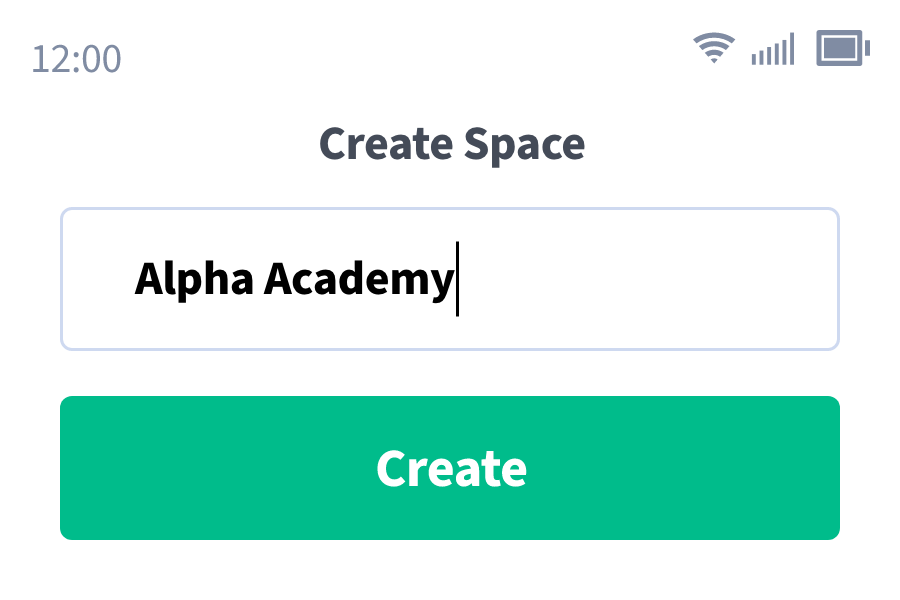
1. Create your Space
Each Space comes with powerful communication solutions that help educators to keep their members engaged.
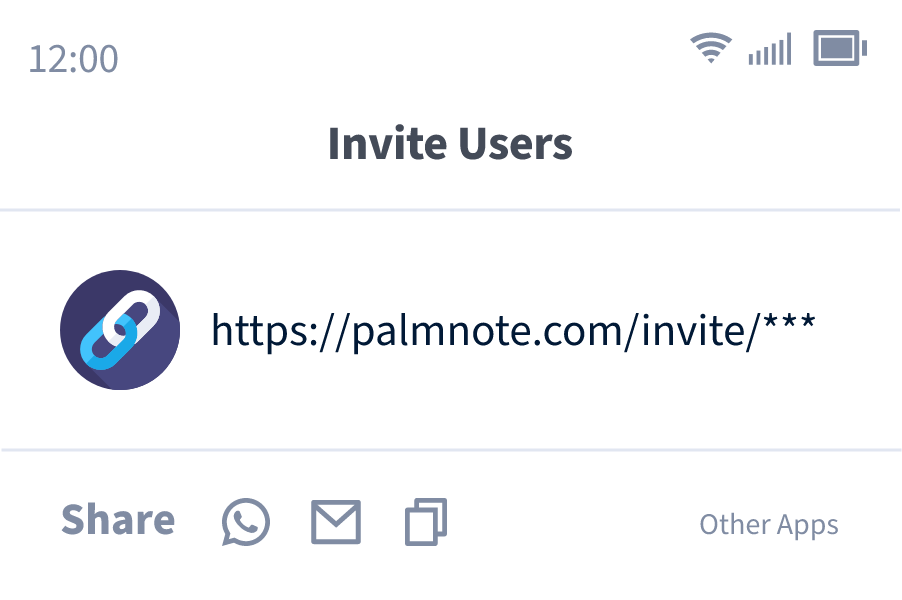
2. Invite Members
Instantly onboard users using the invite link or phone number.
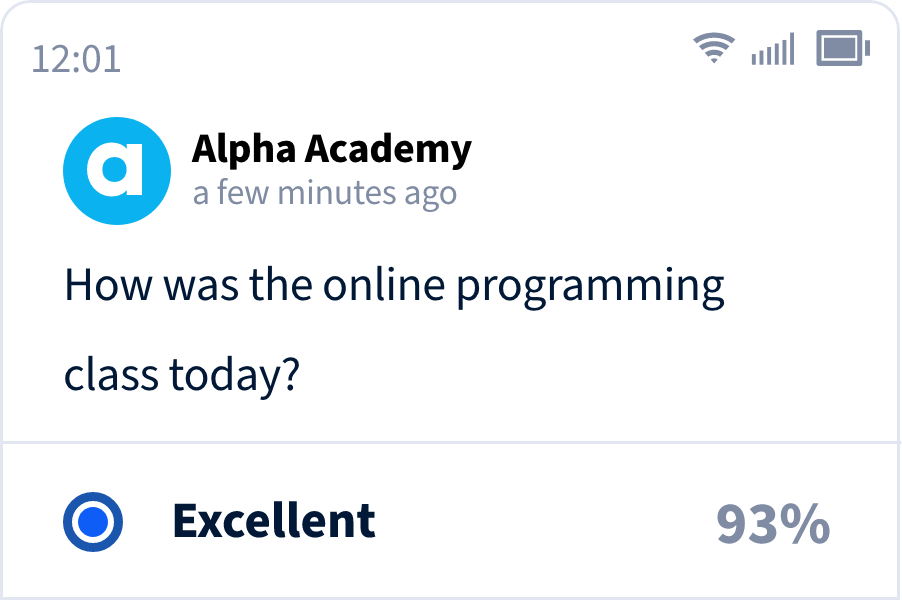
3. Start Engaging
Organize your people in channels and start engaging by creating a post or discussing in chat.
CHANNELS
Get Organized and
Start Engaging in Channels
Start Engaging in Channels
Channels help educators organize all their people and programs, share frequent updates and keep the members engaged without any chaos and clutter.
Share Rich Content
Share photos, videos, documents, audio files, events, news, polls, and more in channels using posts.
Get Instant Feedback
Let students, parents and other members engage in conversations using comments, replies, reactions or RSVP.

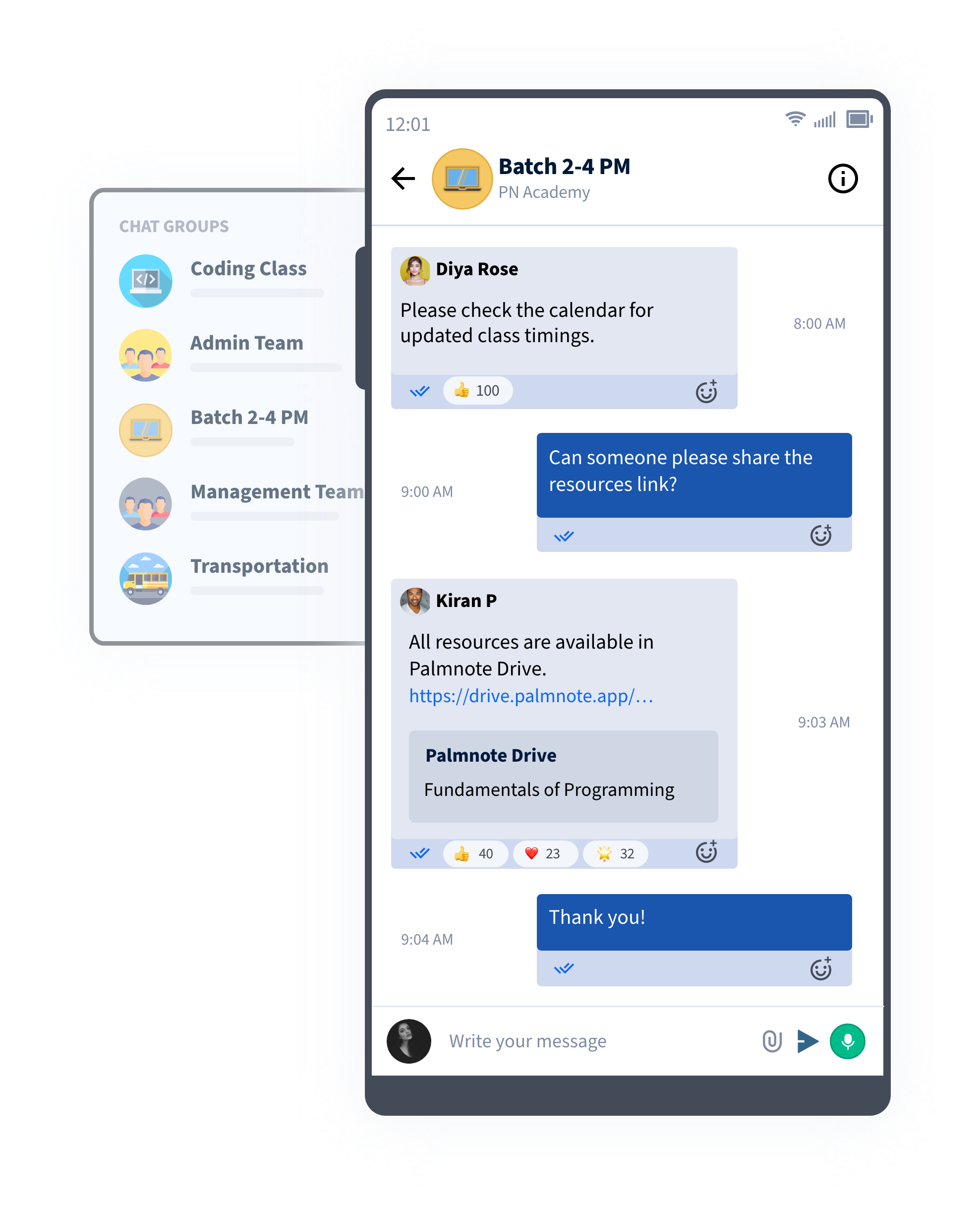
CHATS
Streamline
Conversations in Chats
Conversations in Chats
Communicate securely with students, parents, teachers, or staff members using the one-on-one or group messaging feature.
Share notes, files, images, videos, and more.
Share notes, files, images, videos, and more.
- Safe and Secure
- Unlimited Group and Direct Chats
- Instant Reactions
- Swipe to reply, audio recording, message delivery indication, edit option and many other features as standard.
CALENDAR
Schedule and Manage
Events in the Calendar
Events in the Calendar
Keep your members updated about important dates and events in your institute. Organize live, virtual and hybrid events and ensure increased engagement using the advanced event management features.
- Online Invitations
- RSVPs
- Comments and Reactions
- Zoom Integration
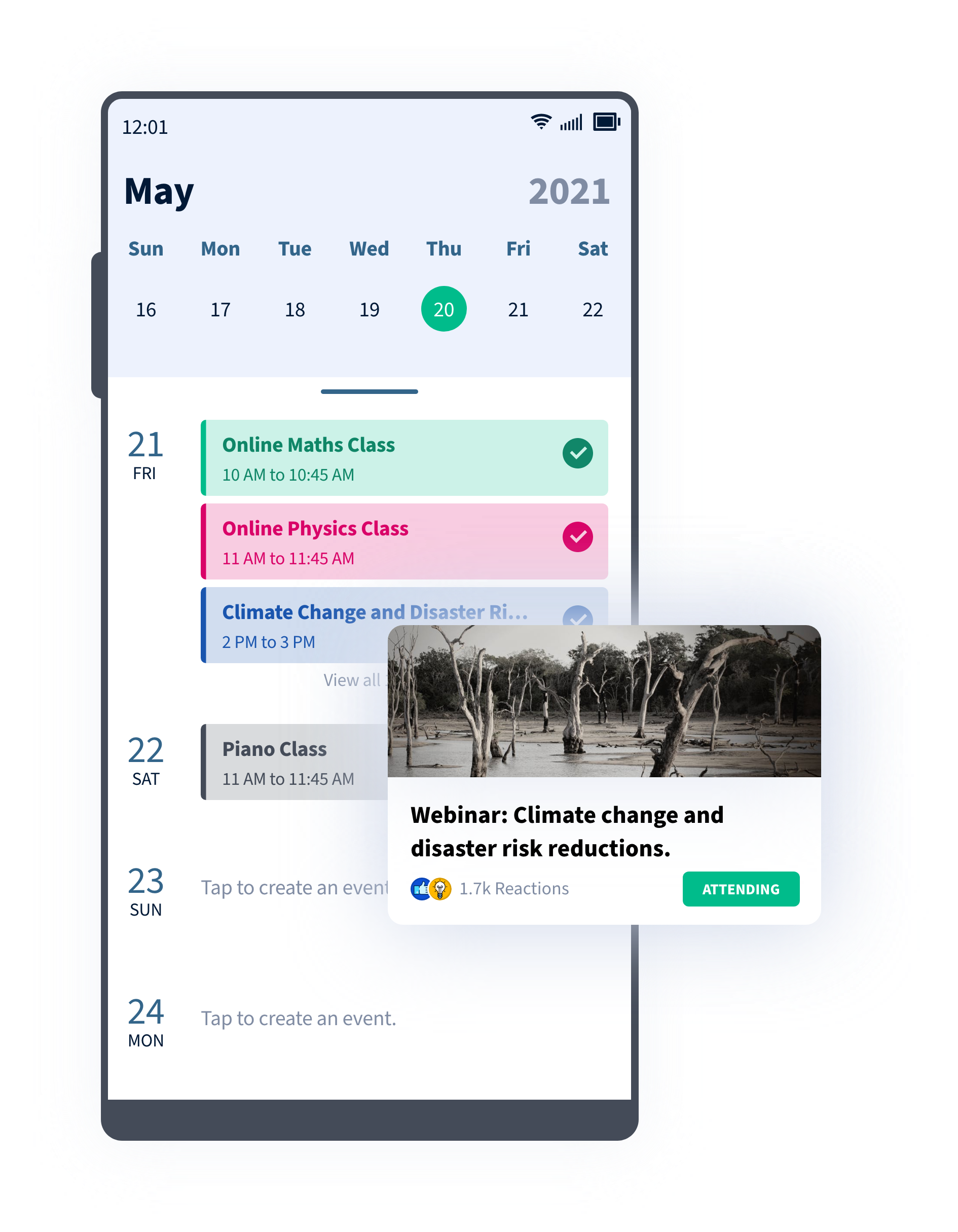
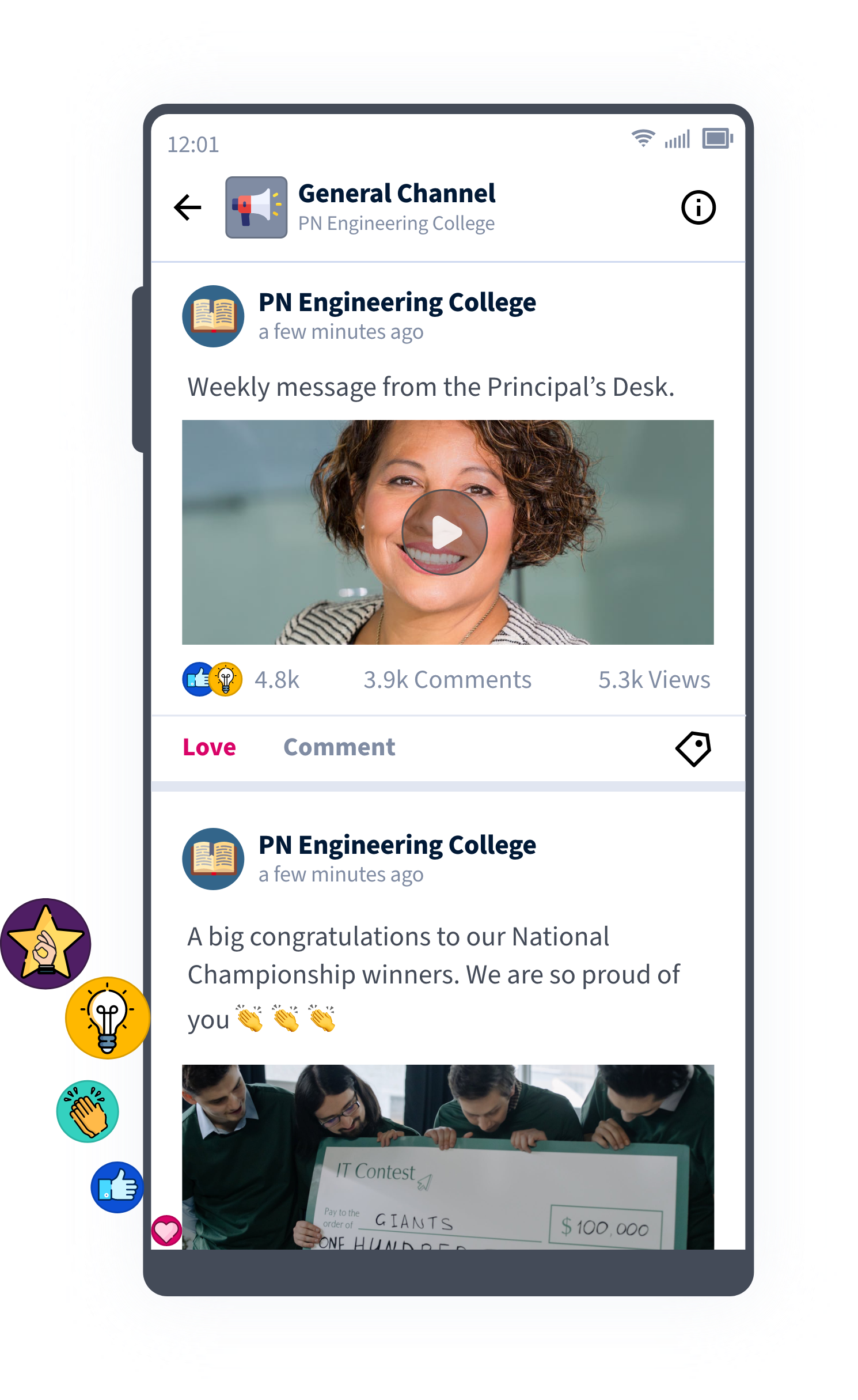
COMMUNITY
Build your Community and
Stay Connected
Stay Connected
A vibrant educational community keeps the students and families closer to the educators. Increase learning opportunities, share success stories, engage parents, get support and build trust by bringing everyone together in your space.
- Assign Moderators
- Share Updates
- Organize Community Events
- Get Smart Insights
100% Student Safe
Palmnote strives to make sure that the platform is 100% safe for students.
Purpose-built for educational communication
Verified Spaces
Managed Profiles
Community Moderation

Palmnote gives utmost importance to data safety. The data you exchange through Palmnote will be completely safe and secure. It will never be transferred or shared with any third parties.
Advanced User Management
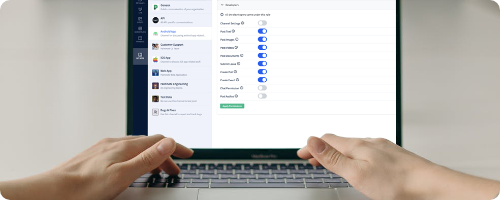
Get complete control over how members engage in your space.
Palmnote is packed with advanced permission management features allowing admins to create custom roles and assign permissions at the organization level. In addition to that, admins can set permissions in each module like channels and messaging groups.
Analytics & Reporting

Get smart insights on how users are engaged in your Space.
Palmnote provides multi-layer analytics for space admins to understand how users are engaged. This data will help admins to personalize their content, define strategies and keep users engaged.
How to get started?
Create your Palmnote Profile
This is your unique personal profile in Palmnote. A valid profile is needed to create or join spaces in Palmnote.

Start Engaging
You are now ready to explore. Start engaging by creating or joining spaces.

Personalized Onboarding
Palmnote offers free personalized onboarding for educators and organizations.
We highly recommend availing of this service so that you get the most out of the platform.
We highly recommend availing of this service so that you get the most out of the platform.





